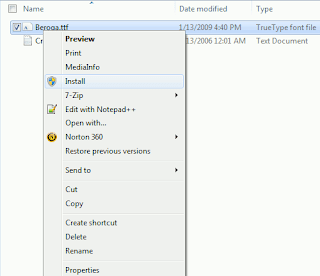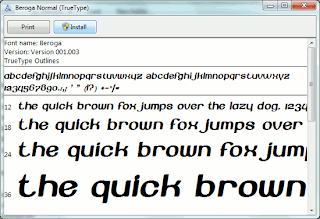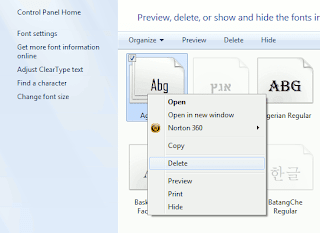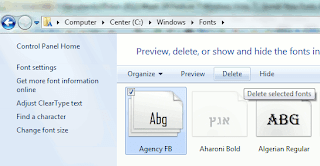In the past few weeks, a number of Hollywood companies were served with cease-and-desist letters over the use of fonts on merchandise, albums and other promotional items. Last week, one legal threat became a lawsuit. NBC Universal, whose Universal Studios unit has licensed some Potter rights in connection with its theme parks, was hit with a $1.5 million suit from a company that took exception to the type of font used on Harry Potter merchandise.
The lawsuit against NBC Universal was filed in New York District Court by P22 Type Foundry. According to the complaint, NBC Universal used Cezanne Regular type face font software to create Potter merchandise including a "Hedwig Pillow," a "Dementor Cap," and a "Hogwarts Stationery Set."
Representing P22 in the lawsuit is Frank Martinez, a lawyer based in Brooklyn who previously sued NBCU in 2009 for $2 million for fonts being used by its cable financial network, CNBC. Martinez has now picked up new clients with specialty fonts and has been aggressively seeking compensation from alleged infringers, including a famous band over a best-selling album.
The latest lawsuit against NBCU might signal further lawsuits to come. Are there legitimate claims here? Let's analyze.
Fonts can't be copyrighted. Code of Federal Regulations (Chapter 37) says as much: "The following are examples of works not subject to copyright and applications for registration of such works cannot be entertained...typeface as typeface"
The lawsuit against NBC Universal was filed in New York District Court by P22 Type Foundry. According to the complaint, NBC Universal used Cezanne Regular type face font software to create Potter merchandise including a "Hedwig Pillow," a "Dementor Cap," and a "Hogwarts Stationery Set."
Representing P22 in the lawsuit is Frank Martinez, a lawyer based in Brooklyn who previously sued NBCU in 2009 for $2 million for fonts being used by its cable financial network, CNBC. Martinez has now picked up new clients with specialty fonts and has been aggressively seeking compensation from alleged infringers, including a famous band over a best-selling album.
The latest lawsuit against NBCU might signal further lawsuits to come. Are there legitimate claims here? Let's analyze.
Fonts can't be copyrighted. Code of Federal Regulations (Chapter 37) says as much: "The following are examples of works not subject to copyright and applications for registration of such works cannot be entertained...typeface as typeface"